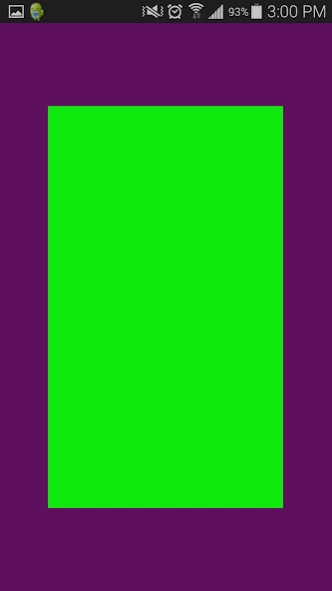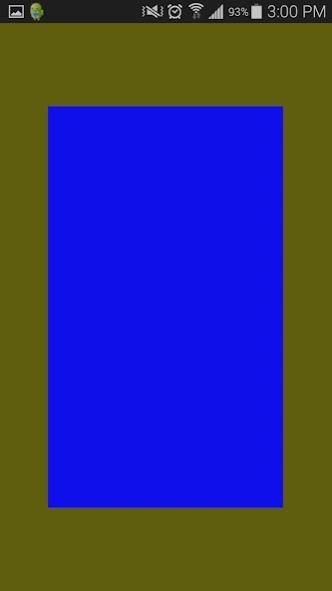MobileForge for CalMAN 1.0.1.25
Free Version
Publisher Description
MobileForge for CalMAN - Generate millions of test patterns automatically for your mobile device.
Generate reference test patterns for your Android® device with SpectraCal’s MobileForge pattern generator app. MobileForge generates patterns automatically for CalMAN™ display calibration software, so you can measure the unique color performance of your Android smartphone or tablet.
Capable of generating Millions of patterns for any combination of red, green and blue values, MobileForge is perfect for single color readings as well as series reads for grayscale, color temperature, colorspace and more.
Use MobileForge with SpectraCal’s free testing and analysis software, CalMAN ColorChecker, to test your device’s conformance to industry standards, such as Rec.709 and sRGB with over a hundred different single-color patterns representative of naturally occurring colors, such as foliage and human skin.
With MobileForge, you can see just how accurately your smartphone or tablet displays photos, videos and any other digital content. Whether you’re testing devices for a hardware reviewing company or are curious about the color performance of a device you have at home, MobileForge is your solution for accurate, reliable screen measurements.
Download MobileForge for FREE and start using the app with your copy of CalMAN Software today!
About MobileForge for CalMAN
MobileForge for CalMAN is a free app for Android published in the System Maintenance list of apps, part of System Utilities.
The company that develops MobileForge for CalMAN is SpectraCal, Inc. The latest version released by its developer is 1.0.1.25.
To install MobileForge for CalMAN on your Android device, just click the green Continue To App button above to start the installation process. The app is listed on our website since 2017-10-12 and was downloaded 3 times. We have already checked if the download link is safe, however for your own protection we recommend that you scan the downloaded app with your antivirus. Your antivirus may detect the MobileForge for CalMAN as malware as malware if the download link to com.spectracal.mobileforge is broken.
How to install MobileForge for CalMAN on your Android device:
- Click on the Continue To App button on our website. This will redirect you to Google Play.
- Once the MobileForge for CalMAN is shown in the Google Play listing of your Android device, you can start its download and installation. Tap on the Install button located below the search bar and to the right of the app icon.
- A pop-up window with the permissions required by MobileForge for CalMAN will be shown. Click on Accept to continue the process.
- MobileForge for CalMAN will be downloaded onto your device, displaying a progress. Once the download completes, the installation will start and you'll get a notification after the installation is finished.